Earlier this year, Amazon announced that they’ll discontinue Dash Buttons. I don’t know how successful Dash Buttons were for their intended use, but Home Automation hackers have loved (mis-)using them for everything from warming up their coffee pot to keeping track of bodily functions.
Unfortunately for us hackers, Amazon is an unforgiving god. Not only have they stopped selling Dash Buttons, but they’ve removed the part of their app used to set new ones up. Even worse, to any button unfortunate enough to connect to The Mothership, Amazon has promised to issue a firmware update that bricks the device. It is therefore critical that you set up your buttons in an environment where they will not be able to phone home.
Fortunately for us hackers, Amazon is not an infallible god. Versions of their dash button firmware built on May 2016 and earlier are vulnerable to a buffer overflow attack during the high-frequency audio setup (Hunz did some truly awesome reverse engineering work to find this).
We can exploit this vulnerability to complete the setup.
How-To
In the following section, I’ll go into more detail about how this works.
For now, let’s do this!
- Put Dash Button in setup mode by holding down the button until the LED flashes blue.
- Connect to the
Amazon ConfigureMeWiFi network and visithttp://192.168.0.1. - You’ll see the button’s hardware (MAC) address. Block its Internet access in your router’s settings. If you don’t do this, the button will get an over-the-air update when it phones home and get bricked.
- Connect to the
- While in setup mode, play this .wav file through some earbuds aimed at the Dash Button.
- If the LED turns green, the exploit worked! Carry on to step (3).
- If the LED turns off, you’re probably on a firmware version that fixed the vulnerability. Unfortunately, you’re out of luck if this is the case. (unless someone finds another vulnerability)
- Put the Button in setup mode again.
- Connect to the WiFi network it creates —
Amazon ConfigureMe. - Visit this URL*:
http://192.168.0.1/?amzn_ssid=<wifi_network_name>&amzn_pw=<wifi_network_pw>. (obviously substituting wifi_network_name and wifi_network_pw for the desired values)
That’s it! It should work now.
[ * ]: Note that the setup AP is unsecured and this request is sent over HTTP. You’re sending this request in plaintext over the air. Don’t do this unless you’re comfortable with that. The buttons support a configuration flow that involves exchanging crypto keys, but this is far more involved. If there’s enough interest, I can write a script.
How this works
The Dash Button setup process has two high-level steps:
- Getting WiFi credentials from you.
- Exchanging a pair of secrets with The Mothership.
Under normal operation, these are used to authenticate with Amazon when placing an order (it uses them to generate an HMAC secret).
- The button transfers a device secret baked into the firmware to Bezos HQ.
- The button retrieves and stores a customer secret from Amazon.
(1) is easy for us to fake. In fact, all we need is the final step from the previous section — visiting the URL with the amzn_ssid and amzn_pw parameters.
It’s (2) that’s keeping everyone from setting up their buttons. Amazon has stopped responding to these exchange requests, meaning the buttons will never complete the setup process unless we get creative.
The part of the firmware that handles high-frequency audio packets is vulnerable to a buffer overflow attack. From Hunz’s slides, you can see that it’s doing a memcpy without a length check:
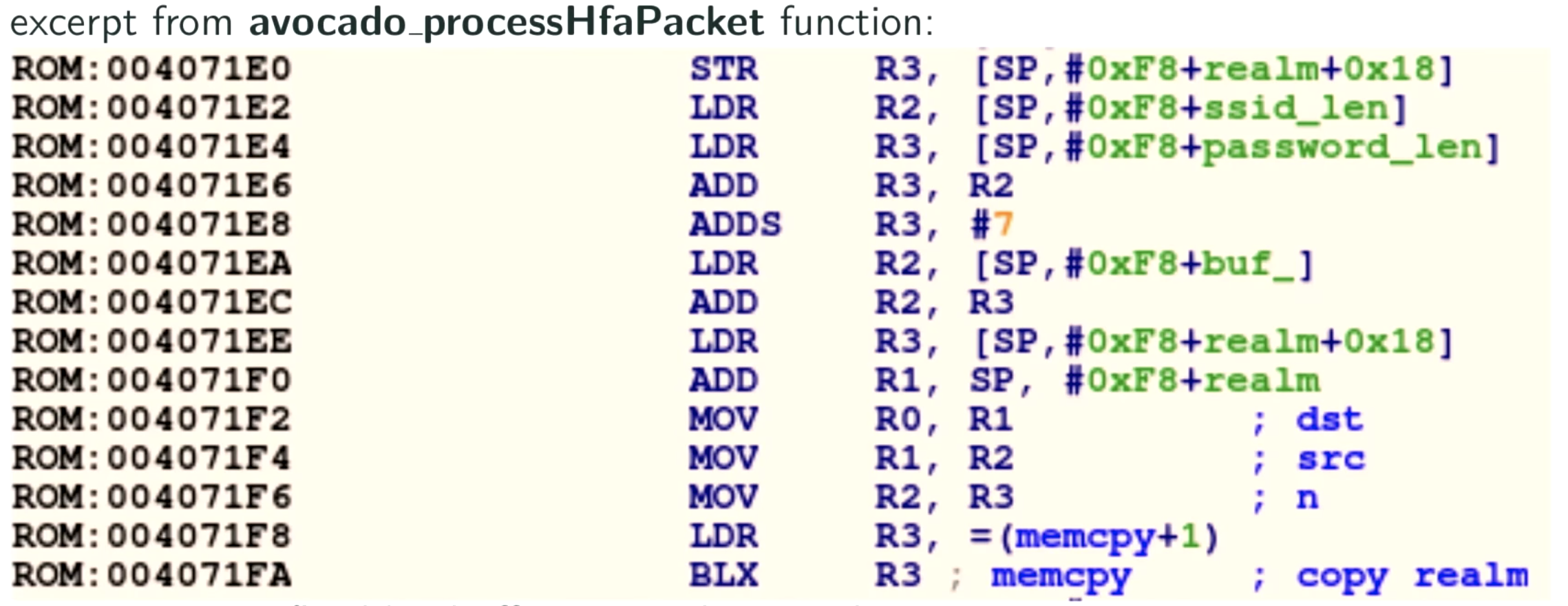
Hunz put together some excellent scripts that pack an exploit payload in ARM assembly into an audio file.
I needed to do some reverse engineering of my own to find the function responsible for writing the customer secret to flash. I’d never so much as opened a disassembler, so this was a pretty fun challenge. Since IDA costs an arm, a leg, and the souls of any present and future offspring, I used Ghidra (I have no complaints, although a professional might). I put the archive file on Github.
The raw function that writes a customer secret to flash is at address 0x40FAA4:
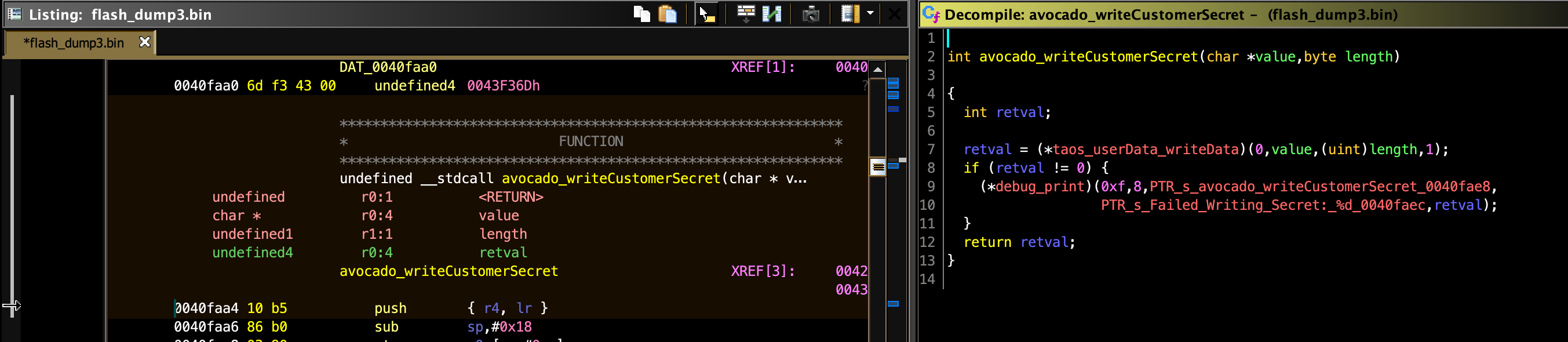
It takes in a pointer and a length (which appears to always be 20). This function is normally wrapped in a bunch of code that calls Amazon’s servers, does validation, etc., but since we’ve got arbitrary code execution, we can just call it directly.
My exploit payload follows:
|
1 2 3 4 5 6 7 8 9 10 11 12 13 14 15 16 17 18 19 20 21 22 23 24 25 |
/* The following three lines are parsed by Hunzs' scripts. Registers R1, R2, and R3 will be pre-populated with the specified values. */ // r1 = 0x400000 -- flash start // r2 = 0x40faa5 -- write customer secret function ptr (+1 due to thumb) // r3 = 0x40e721 -- set LED color function ptr +1 /* set up function call parameters */ PUSH {R1-R3} MOV R0, R1 MOV R1, #0x14 /* call avocado_writeCustomerSecret */ BLX R2 POP {R1-R3} /* set LED to green */ LDR R0, =0x00FF00 BLX R3 /* let watchdog expire */ done: B done |
Since it doesn’t matter what the value of this secret is so long as we’re not intending to connect to Amazon, I pass an arbitrary address (0x400000 — the start of ROM) along with a length of 20 to the writeCustomerSecret function.
Then it sets the LED to green to indicate success. Firmware versions that have patched this vulnerability shut down when they receive the exploit.
Further fun
When starting on this effort, I soldered some magnet wire onto the UART test pads to get serial access. Hunz labels the pins in his talk:
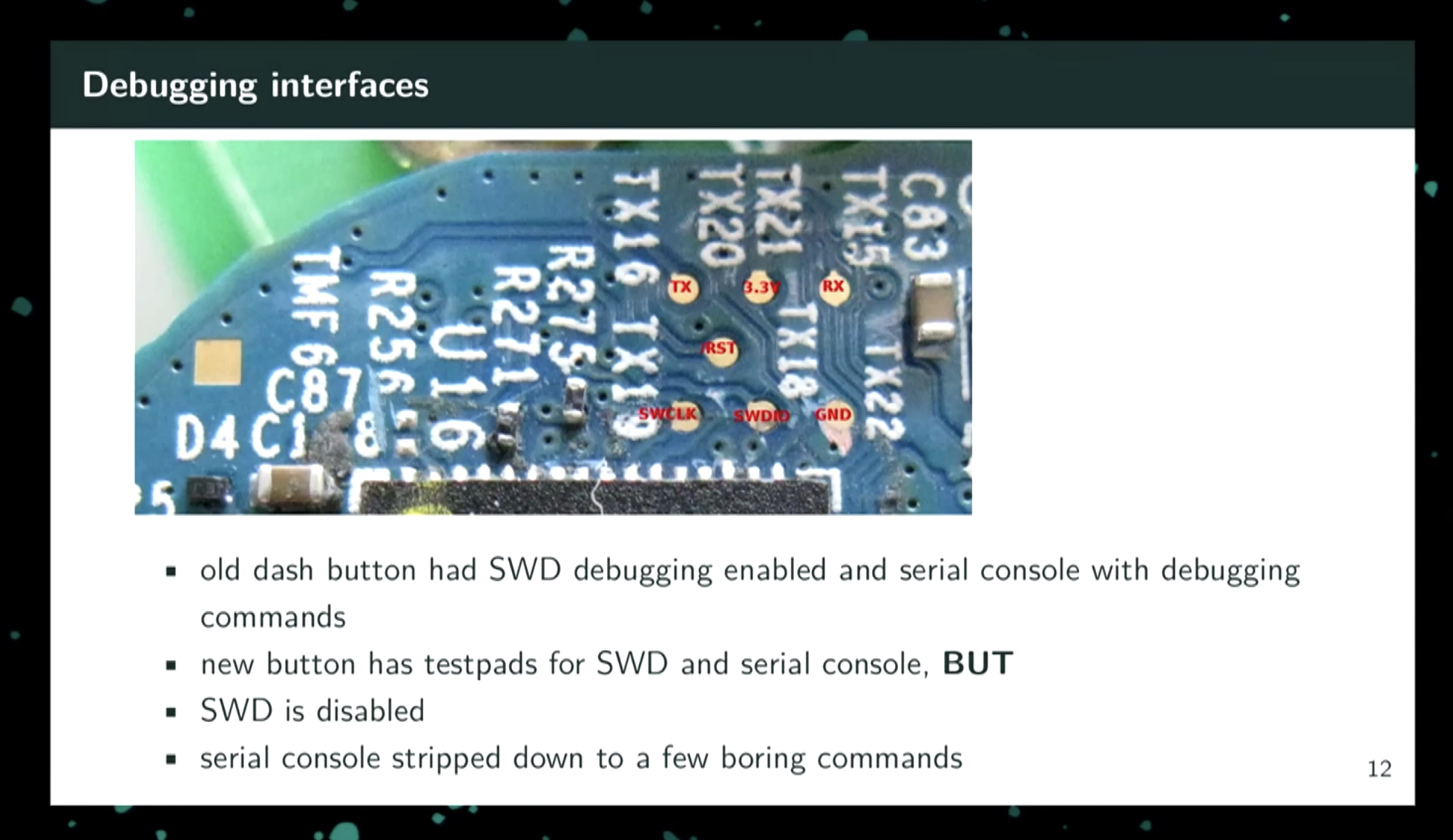
Here’s a photo of my test rig:
The most interesting thing you can do with UART access is execute more code. The audio exploit payload is limited to a small number of instructions. Hunz supplied a payload that reads data from UART into SRAM and executes it (there may be a more convenient way to do this, but I’ve not dug in yet). Soldering onto these tiny pads is pretty challenging, so I modeled and 3D-printed a crude pogo pin fixture:
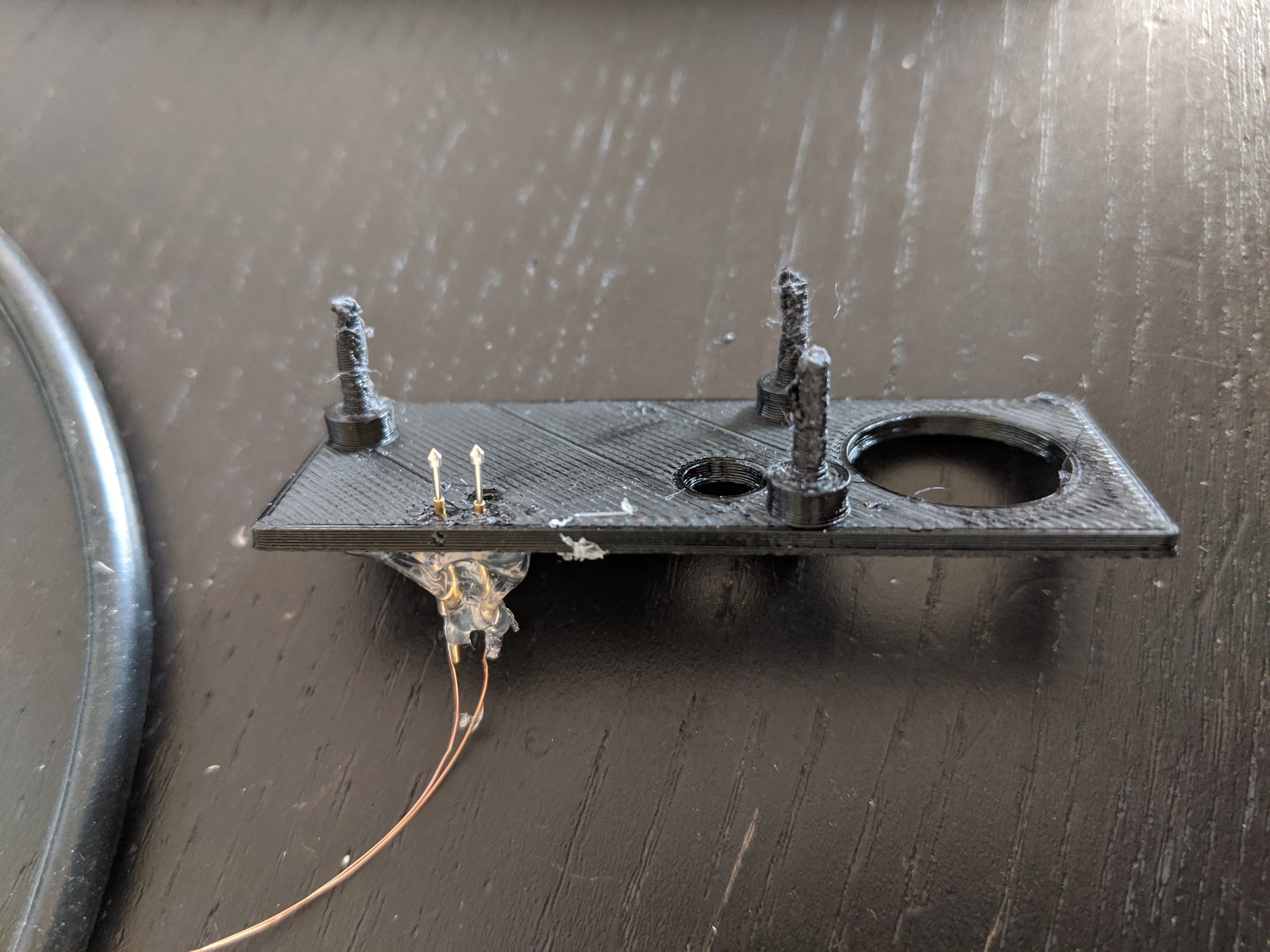
I’d initially thought this was necessary in order to configure wifi credentials, but turns out you can do that using the setup AP, which is much easier.
You can’t do much of anything interesting in the serial console, but it at least appears that someone over at Amazon has a sense of humor:
|
1 2 3 4 5 6 7 8 9 10 11 12 13 14 15 16 17 18 19 20 |
**** TAOS Bootloader 0.2.11 **** 0x00000004 ms 0x000000FB us Reset Trigger : FIRST POWER UP (APP)(INFO)Chip ID 1503a0 (APP)(INFO)DriverVerInfo: 0x134a134a (APP)(INFO)Firmware ver : 19.4.10 Svnrev 13806 (APP)(INFO)Firmware Build Oct 26 2016 Time 17:55:34 (APP)(INFO)Firmware Min driver ver : 19.3.0 (APP)(INFO)Driver ver: 19.4.10 Svnrev 12577 (APP)(INFO)Driver SVN URL branches/WIFIIOT-1400_2 (APP)(INFO)Driver built at Mar 3 2017 15:19:38 DBG: Set MAC address 18:74:2E:4D:01:D3 DMA OVERRUN DMA OVERRUN > exit There is no exit from here. You are stuck in a forever loop...MUAHAHAHA! > |
Acknowledgements
- Hunz’s reverse engineering work is incredible. If you’re into this sort of stuff at all (and if you’re reading this, you probably are), you’d very likely get a huge kick out of his 33c3 talk, which is where I learned about the audio vulnerability.
Future Work
The Dash Button hardware is pretty remarkable. It’s got a beefy microcontroller, (obviously) builtin wifi, a BLE chip, a microphone for the HFA audio configuration, and so on. I’ve not seen any official-looking estimates at the cost Amazon was paying for these things, but some have guessed in the ballpark of $20 — even at Amazon’s scale.
If we can find a way to flash custom firmware, they’d be perfect IoT buttons. As-is, they’re obviously a little janky. We’re monitoring networks for side-effects to trigger actions. This should theoretically be possible given that Amazon issues OTA firmware updates (the code that handles the OTA update process appears to be at 0x42391C).
I don’t know how much gas is left in my motivation-for-reading-assembly tank, but this is what I’d work on next with what’s left.
It’d be really neat if Amazon open-sourced an SDK. Yes, they’ve said they have a recycling program, but something tells me most buttons are gonna end up in the landfill.
Caveats
- Amazon fixed the buffer overflow vulnerability in a later version of the firmware, but almost every button I have uses the May 2016 version out of the box (there’s been ~1/20 exceptions).
- Buttons get OTA updates if they connect to the Internet. So if you have a button that’s been phoning home, in all likelihood it’s been patched.
- My setup triggers on 802.11 probe requests, meaning I don’t need (or want) the button to connect to a network, only to try. As far as I can tell, though, they will.
Donating
If this work has brought you happiness or utility, it’s more than enough for me to hear those words.
If you’re feeling especially generous, and are open to a charitable donation, that’d make me very happy. Here are some whose mission I support (in no particular order):
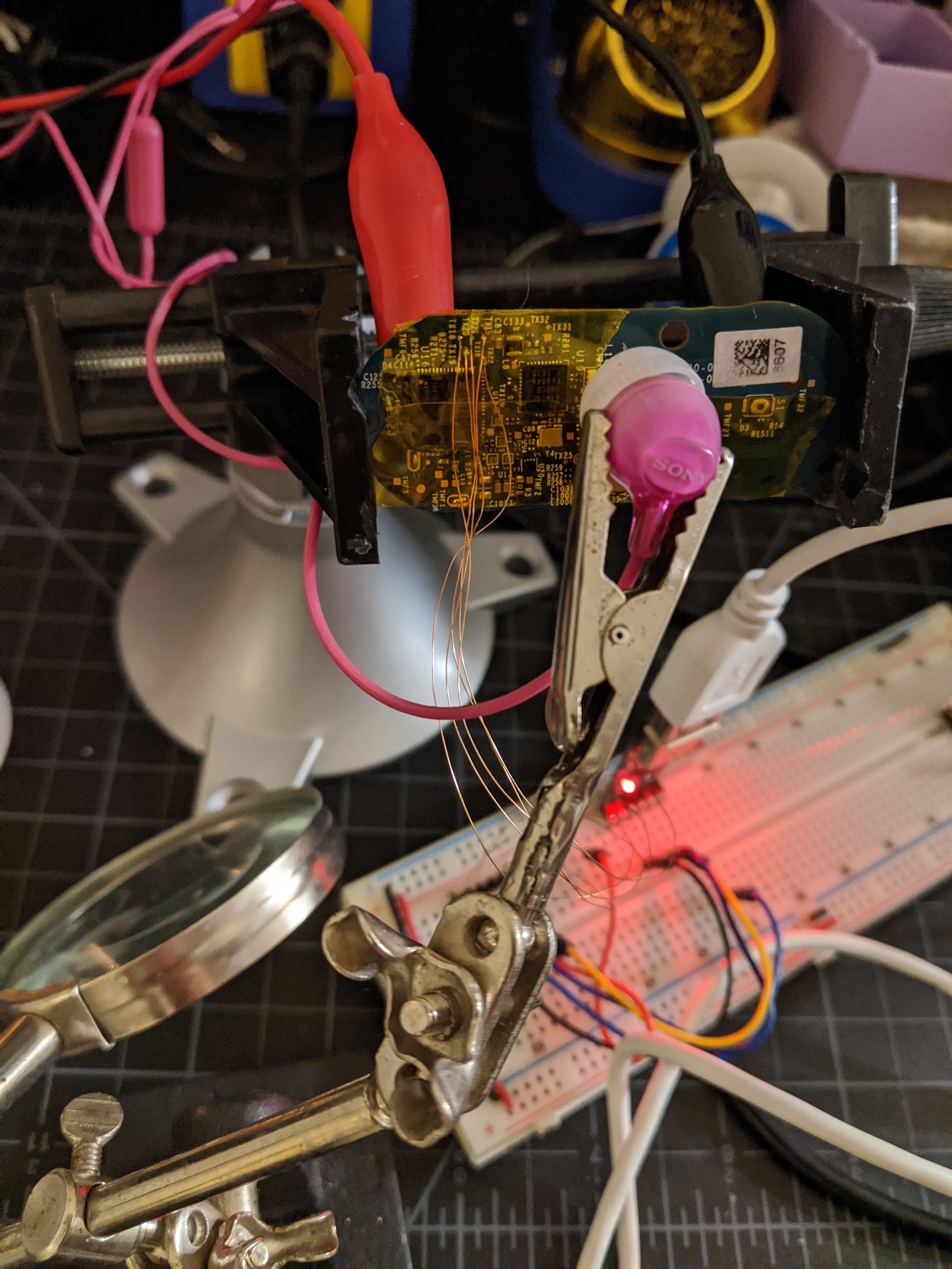
Should the wave file be within the human hearing range? When I play it, I hear nothing in headphones. Is the wave file audio_exploit_write_customer_secret.s.wav on this page still a valid file?
Hi Jean-Claude,
Yes, wav file is audible to me but only barely as it’s very high-pitched. I needed to play it through earbuds for it to work. The link to the wav file still works.
Chris
Thanks a lot for your info.
I can use all Dash Button with firmware 3xx, 4xx, 5xx and 6xx, although they were not activated through Amazon at the time.
I had a handful of buttons lying around unactivated that I had bought cheaply years ago. For testing I had activated one of the buttons via Amazon, i.e. it goes off 5 seconds after sending the probe request.
Now I’ve noticed that Amazon has discontinued Dash Button service for quite some time.
I only own the JK29LP model, but with four different versions of the firmware. Version 3xx and 4xx could be activated according to the instructions, but it takes 55 seconds for the white LED to go out.
With firmware 6xx, the MAC address is sent directly in all probe requests, even without audio hack and activation.
Since all devices also send probe requests at the beginning in setup mode, the firmware 5xx can also be detected. Here, however, you have to press for a long time until the blue LED is displayed.
For testing purposes I use the sketch for the ESP8266 at https://github.com/iotool/esp8266-AmazonDashButton/
Wait, why does the Dash button even have audio processing?!
If the firmware can be dumped from an older device cant it be written into a device that’s been bricked?
Using this method?
https://learn.adafruit.com/dash-hacking-bare-metal-stm32-programming
So I have gone through about 15 buttons and only have managed to get 1 to work. Most were obviously already bricked or new and patched, but I got a few that did blink green after playing the file. Unfortunately though when I go to set the wireless config via the URL noted above, I get a connection refused error and the wireless info does not get set. I have had this happen on about 4 unites and one was from the exact same, never configured batch. I am not sure what is going on. I have verified the URL string is correct and I am connected to the unit directly. Anyone seen this or have any idea if there is any way to get these going. The fact that I got one going was exciting but I have yet to have a second success. Any ideas would be helpful. Thanks.
Hey Michael,
I think I’ve noticed this before too. It’s been a long time and my memory’s a little fuzzy, but I seem to remember visiting anything other than the root page winding up with a timeout. After visiting the root (just
http://192.168.0.1, other stuff would work). Maybe give that a try?Hi, I´m not quite clear about what the audio hack does. If it stops the button from receiving the bricking update, this would mean that after its successful implementation it would not be necessary any longer to still block communication to Amazon servers, right?
And if I continously block communication, then there would be no need for the hack at all, true?
Hi Rob,
This hack allows the user to complete the setup process for a Dash Button. This is necessary for new buttons fresh out of the box, and for buttons that have had their memory wiped after a battery runs low (dash buttons do this automatically when the battery reaches a certain threshold).
The setup process is twofold:
1. Configure a WiFi network to connect to
2. Get a “customer secret,” which used to be served by Amazon
The problem this hack solves is (2). Since Amazon is no longer supporting the buttons, there’s no way for them to get the secret from Amazon. The hack basically tricks the button into writing a value for the customer secret.
The hack is specific to the setup process — no need for it after the button is configured.
Isn’t it possible to access the ERASE pin? Then you could erase the whole chip and then the SWD would work again. Then you could find the bit in the real binary where it looks the SWD port and remove that and load it again or load your own SW.
Any new vulnerabilities? The sound didn’t work for mine
I have been sitting on a big box of unopened buttons that I bought when they first came out, but never got around to implementing. Once I discovered I couldn’t register them I eventually ended up here only to have my hopes dashed (sorry, lol) by device after device booting up with firmware 20014520, which acts exactly as reported below…three sets of rapid red flashes about halfway through the binary song. Guess I am off to learn about NFC tags. Thanks for the great work!
Hi Chris,
thanks for your great work.
Since I changed my wifi environment too, i wanted to change the ssid and pwd by executing steps 1-5. The LED turns green after playing the sound. So far so good. I can visit the main page an I can see the serial number, mac adress, firmware and battery.
The the firmware version is 40018220_EU.
But after executing step 5, it don’t work. When I press the button, the LED turns to a solid red for about 3-5 seconds and then flashes three times red.
According to my information, this means that the button is not set up.
Can you help me with this?
THX Andreas
Hi chris,
great work. I managed to rescue 3 dash buttons with your method described above. Everything worked fine.
Since I changed my wifi environment I wanted to change the ssid and pwd by executing steps 1-5. The LED turns green after playing the sound. So far so good. But after executing step 5 I don´t get any feedback when I visit the site and the buttons won´t show up in my network.
You have previously answered to a similar behaviour: “I’ve seen this intermittently as well. I’ve not been able to reproduce it reliably, but sometimes sending a request with the header Content-Type: application/json seems to help. (easiest for me to accomplish this via curl).”
Could you please explain in detail what to do? Unfortunately I´m not familiar with curl.
I appreciate your answer.
Has anyone seen a similar hack for the auto replenishment scales that Amazon is offering now?
TIA, david
Sadly doesn’t work, I had 5 dash buttons that I bought in early 2018 and not used until now.
The led just turns off after playing the audio file. The model on the back says JK29LP.
German court sucks, they created so much e-waste this way…
I have been using these types of hacked Amazon buttons for quite some time.
Just bought some new ones from eBay, but these were “never pressed” so they have never connected to the mothership.
I added entries for the MAC addresses in my router to 100% block internet access from them.
The usual configuration with the “Amazon ConfigureMe” wifi node appeared to work, but when I push the button it immediately goes solid red.
The FW version is 20014520, and someone else in the comments reported similar problems with that version.
I tried the audio hack, and when I play the audio into the button, it performs the same fast red flashing 3 times as reported earlier. But the button is unchanged – still an immediate solid red when I push the button.
Looks like I am out of luck with these buttons, correct?
Yeah, sounds like they’re running updated firmware. No known fix for those buttons, unfortunately. 🙁
This is a great writeup and I love the details – thanks for the step-by-step instructions. I understand purpose of the audio hack, connecting to the device network for setup, and using the configuration URL to program the device for network access.It sounds like the end result is that the button will be connected to the local network and will be protected from the kill message from Amazon.Is the final result a device that can connect to the network and make a request, where all intelligence and ability to customize actions lies in the router? It sounds like changing the network requests that the button makes to NOT be to Amazon would require a deeper dive into the hardware and firmware, which isn’t my goal here.
Hi Tim, Your understanding is exactly on point. The only thing I’d want to clarify is:
The end result is that the button will have the credentials for the wifi network you give it, and will attempt to connect to it on the next press. If the button can connect, and is able to get to the Internet, it will phone home, get the firmware update, and become a brick.
So, it’s up to the user to either:
Hi there,
I have an old Dash Button and luckily managed to get the LED green by playing the WAV file.
Nevertheless, I am kind of reluctant to give the button my wifi password in plain text until. As far as I understand, the wifi password would be transmitted via http protocoll every time I push the button, right? That would expose my wifi password pretty extensively.
Is there a more secure alternative?
Thx,
Sucipe
The only time your wifi password is exposed in plaintext is during the one-time setup. There is a way to send the button the password w/ a secure exchange, but it’s quite involved (button supports a ecdh key exchange).
After the button is set up, it connects to your wifi as every other device on your network does and attempts to communicate with Amazon HQ (it’s important that you block this).
Method to hack all buttons with firmware 50018520_US. It’s a slight modification of Chris method:
1.-) Press button until it flashes blue (programming mode).
2.-) Connect to Amazon configure me AP.
3.-) Save MAC and block MAC in your firewall or pihole. In my example my buttons MAC is: 78E10395A9E5
4.-) Repeat same steps and connect again to Amazon configure me AP.
5.-) This is the changed step: WHILE CONNECTED with a browser to the button: http://192.168.0.1 deploy the payload (WAV file) with VLC player and earbuds. (to be 100% sure play it several times).
6.-) Blue Flashing led will power off after a while.
7.-) Put the button in configuration mode again and connect to this page: http://192.168.0.1/?amzn_ssid=YOURWIFISID&amzn_pw=YOURWIFIPASSWORD
😎 Button don’t even answer and goes off.
9-) Now normal press the button (not to configure it) and look at your firewall/PiHole:
Date Time
2020-05-23 22:14:13
Date
2020-05-23
Time
22:14:13
Level
information information
Sub Type
dhcp
ID
26001
IP Address
192.168.0.89
Message
Assigns IP address/configuration parameters to the client
Hostname
N/A
Direction
Sent
MAC
78:E1:03:95:A9:E5
10.-) TADAAAAAAAAAAAAAAAAAAA… button configured. Now every time I press the button and ping ip 192.168.0.89 it answers so I can use it with homeassistant, pimatic or whatever.
Chris, thank you so much. Your work is AWESOME!.
Update.
It also works if in step 5 after deploying the payload you navigate to the page:
http://192.168.0.1/?amzn_ssid=YOURWIFISID&amzn_pw=YOURWIFIPASSWORD
Once you go to that page blue led will power off and button gets configured. So steps 6 and 7 are no longer required.
Happy hacking!
How do you block the MAC from getting internet access in pihole?
I seem to have performed the .wav hack and connected it to my network (blocking all internet connection to avoid it getting bricked).
What do you use to actually integrate it within Home assistant?
Thanks!
Great article!I finally got to play with my two buttons I ordered in July 2018. Never configured, one pulled out of the box yesterday for the first time. (I choose CLOROX button since some moron suggests to inject that substance to fight Covid-19 😉 ).
The button responds to the sound from my ear bud: Switching from the “breathing blue” to “dark”. That may mean I am out of luck – late production buttons patched out of the box? If so – time to get that hack saw and open it up, right? Should have hacked them while still supported and then block Internet access.
Also – may I ask for clarification? Blocking the Internet access is probably critical only when one approaches step 5. above, right? Before I provide network credentials the button has no way to call Bezos – if I am not missing anything.Thanks!
Hi Martin,
Yep, sounds like that button’s been updated. I had around 10% of the buttons I tried fresh out of the box do this.
That’s correct. Buttons have no way of phoning home without user-provided network credentials as far as I’m aware.
Hello!
I tested this with one button, that was never configured and it was working fine. I can use it in Home Assistant now!
Thank you very much!
The strange thing is only the following behaviour:
An older one that was enabled via Amazon last year is showing white light once and then it flashed rapidly a few time red and then it is off.
This new one is flashing white slowly ca. 15sec then switching off and when I press a second time it flashed red rapidly and then switching off again.
I have to switch it two times because it will only work with Home Assistant after the rapid red flashes.
Does anyone know why it behaves in this way?
I seem to have performed the .wav hack and connected it to my network (blocking all internet connection to avoid it getting bricked).
What do you use to actually integrate it within Home assistant?
Thanks!
Chris,
Great article, amazing work. 3 of my buttons blinked Red once and turned off however, I was able to set the SSID and see a screen that said : “Thank you for configuring your Device”. And vising the configure me SSID shows a web form where I can set it again.
Are these successfully setup? I am trying to see them connect to my dummy router, which is not connected to internet (monitoring with Kismet and TCP Dump) but do not see anything.
Thanks
D
Hey Derek,
When do you see the red blinking? If it happens right after you press the button, I think that means they’ve not been set up.
What happens after you play the sound during setup mode?
Hey Chris,
I run on FW 30017420_WS.
I can go through Step 1-5.
I don’t get feedback in Step5 when I visit the site?
Should there any info? The site is running in time out without any notification.
Hi Kai, I’ve seen this intermittently as well. I’ve not been able to reproduce it reliably, but sometimes sending a request with the header
Content-Type: application/jsonseems to help. (easiest for me to accomplish this via curl).Hi Chris! Great job, great hack, thanks for the instructions! Maybe you can help me with my dash button. It’s firmware v 30017420_EU.When I play the audio file the button doesn’t change its behaviour. It still flashes blue until the button goes off again. Best regards, Mani
Hi Mani,
It sounds like the dash button isn’t “hearing” the audio file. Are you able to hear anything when you play it? Should sound like a really terrible high-pitched screech.
I had the best luck playing it over some earbuds. The dash button never responded when playing it over my laptop’s speakers.
Hi, thanks for this. I can’t access the audio file. The player on the link has audio on zero seconds.
Thanks for any help.
Hey Gary,
My browser media player doesn’t seem to work with it. I’ve had better luck downloading it and playing it with VLC. If you haven’t already, give that a go.
How do I get the “play this .wav file” to work?
I get no sound.
Try downloading it and using a media player like VLC.
hello, i’m hella ignorant about IoT stuff. I was a huge fan of the Dash Button for it’s intended purpose. over the last couple years my household kinda came to rely on those things for certain items. i now find that the detergent bottle is empty too often, and it’s really grinding my gears. idk what even to search for because everything i try in google is all just stuff about the dash button. I need a solution that performs the same function… just a button that orders a specific item. I don’t alexa, and i don’t google home, i do however have some homekit stuff that works well for us. could someone point me towards something that might do that, or am i just SoL…?
I’m not aware of another product that fits into a similar niche. Amazon kinda screwed everyone with this 🙁
It’s really a shame that Amazon has committed to bricking these devices. What a waste. Should be illegal. Probably would be subject to legal action if there was the will for it.
Thank you so much for this!
I managed to protect some of my buttons by blocking internet access. Out of the bricked ones I also revived one using your attack! It had firmware version 30017420_WS. The ones on 50018520_WS (solid red 3 sec, blinking red, off) and 60019520_WS (solid blue 20 sec, blinking red, off) remained bricked.
Note that the ones I preemptively saved have the same firmware versions but ending on _EU.
Overall, this was an incredibly sissy move from Amazon. Absolutely disgraceful.
Pretty much the same here. The 3-Firmware worked, the 6-Firmware also shows solid blue for 20s. Any progress on this?
Cheers. 🙂
Newer firmware fixed the vulnerability. I’m not really equipped or motivated to find a new vulnerability, unfortunately.
Great work Chris and very well written – I’m sad that some of my buttons are now trashed by Amazon but pleased you’ve helped me rescue the rest.I don’t quite understand why they don’t sell the buttons anymore (even at a higher price / just the IoT version); or why they couldn’t have just OTA patched the URL to a blackhole if that was what was annoying them. BEZOS!!!!Does anyone have an alternative (of equivalent longevity / under $20 a button).
Has anyone encountered firmware “20014520”? Even the format of the firmware version number is different. The status page is different: no battery level. And when I play the wav file to it, it responds with 3 bursts, of 3 red LED flashes each, spread over 3 seconds. Then it exits setup mode. This is very different from how the newest firmware responds (by exiting setup mode with no LED flashes).
I have two of these, among my seven buttons. They were my first Dash purchases, from early July 2016, are labeled as ordering Ziploc products, and have MAC addresses from the AC:63:BE range owned by Amazon. Another button bought at the same time is using 60019520_US firmware, like my other four buttons. They probably got updated along the way.
So any hope of cracking this 20014520 firmware?
Interesting. Do you know what hardware revision your older button has? Hard to tell what’s going on without a firmware dump.
All my buttons, including these extra-old firmware buttons, are JK29LP. Which the internet seems to suggest only arrived in 2016. So it does seem odd that they have such old firmware. Maybe I got some of the very first of the new hardware?
Yeah, I’m not going to re-Hunz this sucker to get at the firmware. The brief description of all his steps was exhausting.
Instead of bricking them, I wish Amazon would open them up all the way and contribute to the hacker/maker community! What would they lose by doing that, now that they’ve stopped selling this hardware at a loss? Seems to be either mean-spirited or narrow-minded.
Yep, it’s a lot of work. Had to do it myself to get this exploit working. 🙂
My guess is that the subroutine addresses are different in that version of the firmware.
Agreed. Don’t know what their calculus was. Guessing it’s just laziness. Amazon is not famous for contributing back to the OSS/maker community.
I’m having the same problem. Three quick bursts of three red flashes, then nothing. I think the older Dash buttons have something different that doesn’t let this method work. Hoping someone finds a way.
Yeah. This attack works by injecting fixed machine code, which includes hard-coded addresses to sub-routines. If the firmware you’re on is different, the attack payload isn’t going to work.
I expect that the method would work just fine, but someone would need to dump the firmware and find the relevant subroutine addresses.
Chris, would you be willing to do the work in figuring out how to hack one of these? I don’t have the technical ability to do it myself. I’d be happy to send a couple to you (I have two “types”, one that when single pressed immediately shows red, another that shows a quick flash of blue then a pause then red).
Chris: I have one of these older style buttons too. I’m willing to do some leg work, to try and find the offsets in memory, if you’d be willing to help guide me a bit on how to pull the flash memory, and import it into ghidra.
Great article! I have a couple of buttons purchases circa 2 years ago, don’t know if they are too new …
I played around with one of them today, wanting to control my Hue lights with it. I noticed it still communicated with the Amazon app which told me that the buttons no longer worked. Since it did the same with my phone’s wifi off, I figured it actually communicated with the Amazon server and not the phone. I did a network scan and found the IP of the button to be 192.168.1.71. So I pinged the IP from my hue node script to determine the button presses and fairly easily succeeded controlling my lights. I also blocked the request in my router so it could no longer reach the remote server.
Then after 10-20 tests it stopped working! Instead of the blinking white light while trying to contact Amazon, the lamp showed a constant blue light. And I could no longer ping it.
Is the battery low or is it bricked? If the latter it puzzles me since I blocked the outgoing requests in the router and it worked several times after that.
Then I googles and found this article.
And now I have a question 🙂
What is the Amazon ConfigureMe network?
Amazon ConfigureMe is the setup AP the button creates to allow configuration over wifi.
Great work Chris! Applied the vulnerability to 8 never configured dash buttons. 10 buttons were purchased July 2017 and only 2 were previously configured. They all have firmware 30017420_WS on them. I used the speakers on the PC to apply the vulnerability.
From previous experience I block dash-button-na.amazon.com and dash-button-na-aws-opf.amazon.com domains with the Pi-hole. Looking back at the logs during set up of the remaining 8 all the buttons only lookup these domains, time-c.nist.gov and dash-button-na.amazon.com. Of course NTP, time-c.nist.gov, is the only destination that works. Blocking the domains allows me to skip the step of looking up the MAC address to block them on the router.
I did the exact same thing with pihole it does work well.
Is there a way to determine from the status page (the one where you get the MAC address) if the firmware version is one that should work? A few data points…
60019520_WS – does not work
50018520_WS – does not work
30017420_WS – works
Yeah, I think I’ve found that anything above 4* is patched. All versions should respond to the audio, though. If the LED turns off immediately, it’s a patched version.
I had four dash buttons boxed and unopened two were 4xxxxxxx_ws and I successfully applied the hack. The other two were 5xxxxxxx_ws and 6xxxxxxx_ws and neither worked.
Even though I don’t have access to one of these buttons and probably don’t have the skills or time to execute a hack like this, I just wanted to say that the existence of this makes me happy.
How do you get connected to its and visit the URL in such a short window? I lose the network it creates as soon as the green light turns off and I just don’t have enough time to connect to it and hit the URL. Am I missing something? Thanks!!
Think you might be missing step (3). You need to enter setup mode again after running the exploit.
The button isn’t doing anything after the LED is turned green — it’s in a busy wait loop (see lines 24/25 in the exploit payload assembly).
Wow! It works! (At least for some of my older buttons) Awesome hacking!
One thing to watch for is that in only works once. Then (apparently) the communication back from the mothership disables further presses. I found that I had to go through the process twice: First to learn the mac address. Then, after disabling communication to the outside world from that address, I could go the process again and have it work indefinitely.
Yeah, if your button manages to get an OTA update, it’ll probably get bricked. I tried to warn about that in the intro paragraph, but I also didn’t suggest a way to prevent the button from connecting (my setup doesn’t require a real AP for the buttons to connect to, so not something I have to deal with personally).
You can actually get the mac addr from the setup UI the button serves. Connect to the AP and visit http://192.168.0.1. I’ll add this hint to the post.
EDIT – post has been updated.